SHOPPING GUIDELINE
Membership Registration
Please register if this is your first time visiting FUJIFILM eshop. It's free.
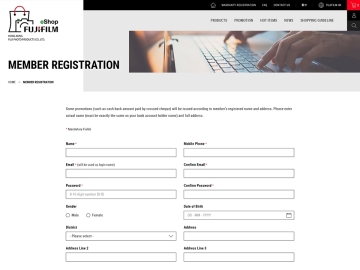
Add to Cart
- Choose products in the ‘Product Category’ and click ‘Product Detail’ to obtain detail product information.
- Click ‘Add to Cart’ to add product into your shopping cart.
- Click ‘Continue Shopping’ or repeat the above steps to choose other products. In addition, you can adjust the quantity or remove the selected item in your shopping cart anytime.
- Click ‘Check Out’ to place the order after you have finished shopping.
Log-in to the member account and start ordering
- You need to log-in your member account to confirm your order, please enter your email address and password for log-in. If you have logged-in already, please ignore this step.
- Click ‘Check Out’ to continue. Our system will check the availability for your selected product.
* You can continue the ordering process if the selected product is available.
* If the selected product is out of stock, you can place a pre-order for the product. Our customer service team will contact you by phone on the next working day.
Check and confirm order
Please double check your selected product, delivery and payment information are correct.
Confirm order Email
You will receive an order confirmation email after the ordering process is complete.

